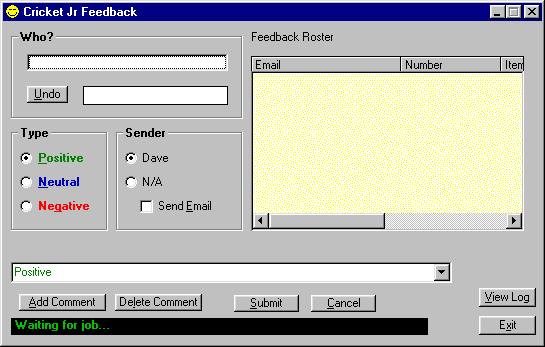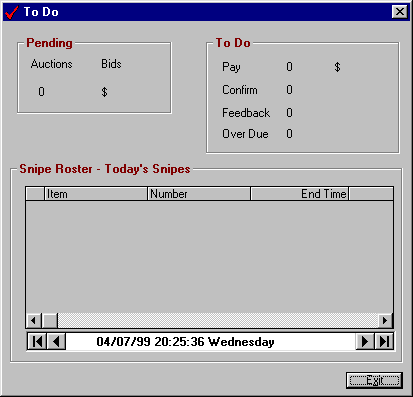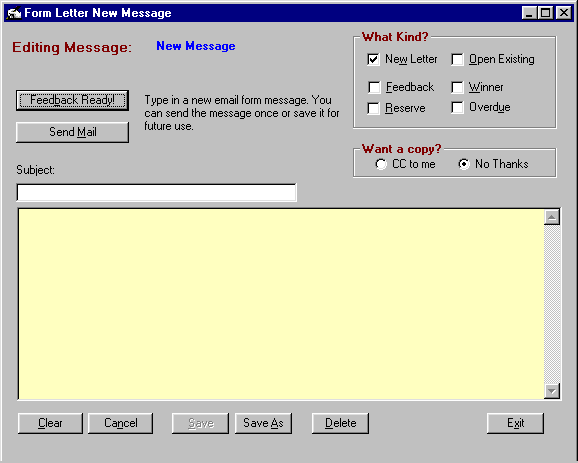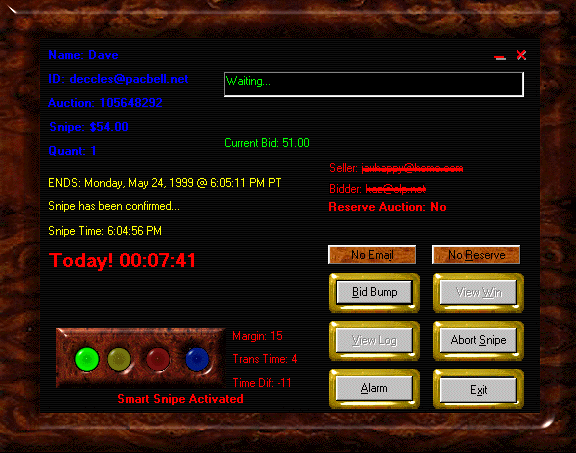Win Auctions! |
SNIPE NEWS SPECIAL EDITION ©1997 - 99 Eccles Enterprises |
||
| Front Page Close this Window Page 2 Page 3 Page 4 FYI! Cricket Jr Power Sniper has been set up to handle two Ebay identities. FAQ Q - How big is Cricket Jr Power Sniper? A - Big. All the best feature laden programs are. Q - I have a cable modem. Will your program work with this? A - No reported problems with Cable modems. Q - I don't have a computer but use WebTV. Can I use this program? A - Sorry, no. Q - Will your program work with my NT machine? A - Yes and no. I admittedly have some small problems but they are being worked out. I say be brave and bid! Q - I access the Net with a LAN. Any problems? A - I have one LAN user and he is an NT user that is having a problem with the program. I don't think the problem is the LAN but something with NT. Be brave and bid so we will both know! The nice thing about programming is, everything is fixable. Q - Do you have any other Ebay software? A - I have a Sellers system I offer called Cricket Master. I also have five other programs waiting to be finished.
|
Bid
Management - With Power Sniper PRO It used to be that Sniping was the sole reason that somebody bought a Snipe program. Today however, the ability to manage your bids after the auction has ended has become as important as the Snipe itself! Cricket Jr Power Sniper comes loaded with Bidder Management features. The program databases all Snipes and tracks the Sniper's purchase from the moment the Snipe goes down to Feedback time. The database archives all the sellers personal information given to the Sniper. Finding a seller is a mouse click away in database view. Many times a seller and the Sniper have the same interests. The Power Sniper makes following a Sniper's favorite seller's auctions a snap! Two mouse clicks and the Sniper is pulling up all of the seller's auctions. Another click and the Sniper is looking at any seller's feedback rating (or their own). Lets look at the Power Sniper's key features.
|
|
With a show of hands, how many bidders would like to never find doing Ebay feedback a chore? When this window loads up, every seller that is owed feedback pile into the Feedback Roster. The user can select one or all to give feedback to. Leaving feedback is much easier than leaving feedback on Ebay.
After leaving feedback for the seller, Cricket Jr sends the email. When I tested this, I submitted 40 feedbacks and had the program send each recipient an email. Total time invested? Just over 4 minutes. When Cricket Jr finishes, it appends the database, noting the date and time feedback was left!
Power Feed Back Cricket Jr Power Sniper Pro remembers every successful Snipe and includes a full featured database. The program includes a ToDo list that is tied to the database.
ToDo List - Snipe Roster There are five scenarios that play over and over again after every auction.
Cricket Jr can send the seller a confirmation email after the Snipe is completed. This is an important feature in the event the user will not be around for a few days after an auction concludes. Sellers get nervous if they haven't heard from a bidder after a few days. Cricket Jr keeps track of how much money is owed to sellers. Above is a simple ToDo list. In the Database view, Cricket Jr keeps a running month and year to date tally of the money the user has spent and will keep a tally of the amount of money the user has committed to auctions at any given time. No excuse for blowing the budget now! All Bidders will appreciate the "Over-Due" feature. Fourteen days after payment is submitted to the seller, Cricket Jr flags the merchandise as being LATE. In the event a purchase becomes overdue, one click of the mouse and the user has their hands on the seller's email address and with another click of the mouse, the user is sending an inquiry email to the seller. Cricket Jr Power Sniper comes with it's own embedded Email Program Editor. To make the task of managing auctions and the sellers easier, Cricket Jr Power Sniper provides the user with a Form Letter Editor. Using the editor "Stationary" letters are prepared in advance. Cricket Jr Power Sniper does not force the user to learn MAPI to make the program's email feature compatible with a user's current email program. Cricket Jr comes with it's own Emailer. Note that AOL users must have a local ISP connection to use the email features of the program.
Form Letter Editor You might be asking what the "Reserve" check box is all about. Cricket Jr knows if the auction that was Sniped is a Reserve Auction. The Sniper has the option to tell Cricket Jr to send the seller an "Open Negotiations" email in the event the auction ends and the reserve is not met. When I was selling Antiques and collectibles on Ebay, if the current high bidder did not meet the reserve, the first person in with an inquiry got first crack at buying the item if the high bidder did not want to negotiate the reserve. Cricket Jr sends the Reserve Email within seconds of an auction's closing. I have shown you three key feature screen shots. Now one more... Enter Cricket Jr Power Sniper - Auto Snipe
Auto Snipe Screen Shot I did not really Snipe this auction but did set the program up to Snipe it so that I could present this photograph to you. There is something very different about Cricket Jr Power Sniper when compared to other Snipe programs. Cricket Jr gives the user total control of the Snipe. At any time a Snipe is counting down the Sniper can change a few things:
Visually the user sees only about 10% of the tasks Cricket Jr Power Sniper performs while counting down a Snipe. Behind the scenes Cricket Jr is one helluva busy bug. Every second that the Sniper is online Cricket Jr is checking to see that the Sniper remains online. If for some reason a line gets dropped, CJ gets back online! Every minute Cricket Jr checks the current status of the auction then reports back to the Sniper the current high bid and ID of the bidder. If Cricket Jr discovers that the Snipe gets beaten before the Sniper has a chance to play, the Sniper is alerted. Notice the lights and the word "Margin." This is Smart Snipe in action. When setting up a Snipe the Sniper tells Cricket Jr how many seconds before an auction ends that they wish for their bid to go into Ebay. Notice the 15 near the word "Margin" above. This means that I set up the Snipe with a 15 second Safety Margin. The 15 second Safety Margin is the time I allotted for Cricket Jr to submit the Snipe. However, by using Smart Snipe I also authorize Cricket Jr to make changes to the margin in my behalf. The "Trans Time" is the round trip time from my ISP to Ebay then back to my ISP again. The "Time Diff" is the difference between the Safety Margin and the Trans Time. The number is a negative showing us that it took 11 seconds less than the allotted Safety Margin to make the trip in this one of many tests. What if Smart Snipe reports that it took 18 seconds to make the trip? Smart Snipe protects the Sniper's bid by raising the Safety Margin by the difference plus their original safety margin. Smart Snipe then resets the Snipe time accordingly. If on the next test the NET or Ebay returns to normal, Smart Snipe will reset the Snipe to its original time! (Always over but never under)
The Bid Bump button allows the Sniper to send in bids prior to the auction's end. Normally a Sniper would never do such a thing but there will be the occasion when the Sniper is just not sure what to set the Snipe bid up for. Normally Sniping is an offensive position, meaning the Sniper is the attacker. When Bid Bumping, the Sniper can change their position to defensive. Meaning, the Sniper can throw out some small bids until they end up the high bidder. Snipers are smart so they always assume the other bidder will react to taking over the auction. Sometimes the other bidder was watching and sends in another bid most of the time they are not around. No matter though, the real Snipe is still counting down... The original Cricket Jr has been Sniping for 16 months and has a user base of over 2000. The original version is bug free. When you bid on Cricket Jr you also receive the Pro Edition Beta for free. A Beta program is one that is in need of further testing before final release. This means the program has some bugs that have yet to be found and when new features are added or even enhanced, new bugs can be introduced. Sniper's are demanding that the developer offer features that carry some risk. The risk with all the extra features being offered in a program like this is that Ebay can change their system in such a manner as to temporarily deactivate a feature. Thus an update would be needed. By offering you an opportunity to get the most powerful Snipe program on the planet in its Beta stage offers us both a Win-Win deal. You get a program now that will cost you $40 dollars if you wait for its release and at the same time you help to make this best darn Snipe program available. As the Beta moves toward completion their will be periodic downloads of the program. As bugs are discovered, patches will be made and uploaded to the Beta site. Known Issues with Power Sniper Networks: that do not allow UDP datagrams to pass through a fire wall: Cricket Jr uses the UDP protocol to synch the user's computer clock with an Atomic Time Server. This will usually bring a computer clock to within 1 second of Ebay time (actually 1/2 second but we have to round the second) Users can turn off the synch feature in Cricket Jr if needed. When setting up a Snipe, the Sniper would take the synch difference into consideration when setting up the Safety Margin. Laptops: Laptops that shut off after a certain amount of time cause a problem in that Cricket Jr can't turn them back on. Desktops: If a computer goes into a minor sleep mode, the program will Snipe. However if the computer goes into a deep suspend mode (highest power saver setting) the Snipe will not go. AOL: Making programs work with your blessed provider is a hack of sorts. AOL will not offer any developer assistance nor provide a way for any program to access the Net independently of your AOL program. Cricket Jr will fire up AOL and push the connect button. When the Snipe job is done, it clicks the Exit button - end of story. Cricket Jr Email features are not available to AOL users at this time because I am not sure if manipulating AOL's email feature by Cricket Jr is a violation of your Terms of Service agreement. It is also for this reason that you must activate the AOL "Remember Password" feature in AOL. Cricket Jr will not search for a password. When using the original version of Cricket Jr, it cannot defeat the AOL 45 minute disconnect message (if you receive it) I have tested a really nice program that can. You can access the program via my website. Download it and say good-bye to those selfish AOL disconnect windows forever! Cricket Jr Power Sniper does not have any disconnect window issues with AOL. Macintosh: The original version will work with MAC and I will continue to support it. Power Sniper is not compatible with MAC. I've asked the Cricket Jr MAC user base to try a PC emulator if one can be obtained. In the mean time I am talking to some MAC users that are offering to port the program over to MAC. No promises other than I am trying! Thanks for reading and if you have further questions don't hesitate to email me. Now go bid! © 1997-99 Eccles Enterprises
|